-
Who Do We Partner With
Who Do We Partner With
-

Service Providers
(Already Selling Voice)
Managed Service Providers
(Already Selling Voice)
Retain and grow your customer base with Access4’s Voice and unified communications solutions. Learn how to increase your Voice sales with our dedicated Partner Program and Pre-Sales team.
- Simplify solution selling with Access4’s SASBOSS®️
- Benefit from channel-led marketing support
- Provide exceptional customer service and support
- Leverage our dedicated pre-sales team
- Learn how to unlock recurring revenue streams
- Access a breadth of cutting-edge products to support the demanding needs of your customers

-

Service Providers
(New to Selling Voice)
Managed Service Providers
(New to Selling Voice)
Are you an MSP new to selling Voice and UCaaS solutions? With Access4, we’ll help you to unlock new recurring revenue streams, whilst increasing customer-stickiness with our industry-leading Partner Program.
- Retain your current customers by selling UCaaS
- Simplify solution selling with Access4’s SASBOSS®️
- Quote and provision solutions with ease and speed
- Learn how to unlock recurring revenue streams
- Elevate your sales efforts with an industry-leading Partner Program
- Leverage our pre-sales experts to deliver exceptional service

-
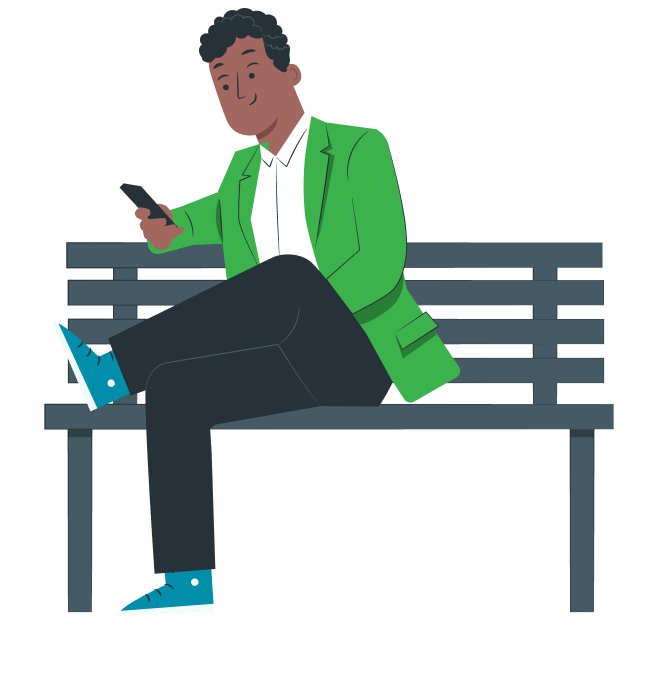
Businesses seeking Cloud-Based Voice Solutions
(End Users)
Businesses seeking Cloud-Based Voice Solutions
Transform workplace collaboration with cloud-based Voice and Unified Communication solutions for operational success.
- Improve team productivity, and overall efficiency
- Remain competitive in a hybrid remote working world
- Align with a top Managed Service Provider for Cloud-based Voice
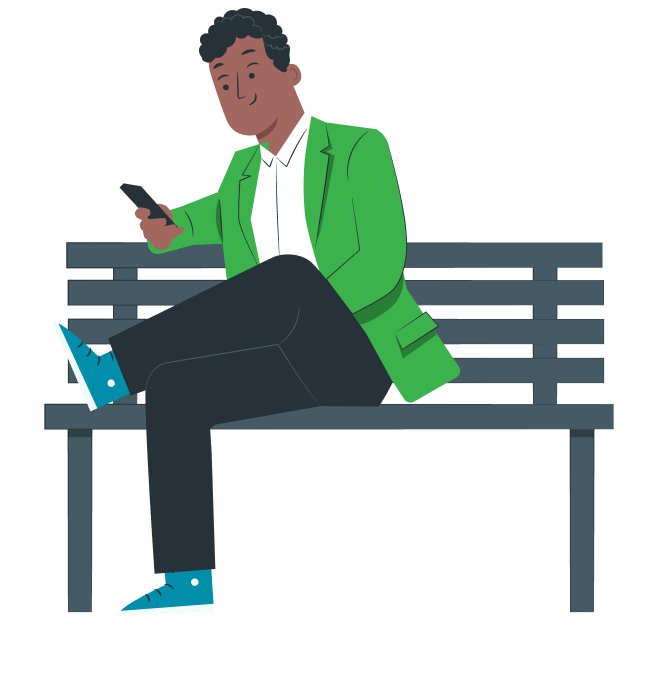
-
-
Solutions
Solutions
-
Hosted Voice
Hosted Voice
Deliver reliable cloud-based communications with hosted voice and cloud telephony systems built on carrier-grade, geo-redundant infrastructure. Access4’s Hosted Voice solution is trusted by over 100,000 small-to-medium business users across Australia.
-
Unified Communications as a Service (UCaaS)
Unified Communications as a Service (UCaaS)
Capitalise on the opportunity to grow your revenue while combining the best of next-gen cloud communication and collaboration tooling, including Microsoft Teams and Webex.
-
Contact Centre as a Service (CCaaS)
Contact Centre as a Service (CCaaS)
Modernise and future-proof your customer’s Contact Centres and Customer Service tooling with a single user-friendly platform that provisions cross-channel communications tools including voice, video and messaging. Build flexible solutions with integrations that are focused on faster resolution times and call performance capabilities.
-
SASBOSS®️
SASBOSS®
Bring together the best of UCaaS with sales, quotes, wholesale pricing and provisioning all into one self-serve and user-friendly platform. Sign customers faster with quick and accurate wholesale quotes, while enhancing the sales experience with the Visual Call Flow designed.
-
-
Resources
- Blog
- Case Studies
Resources - Partner Program
- About
- Careers
- Contact